21 Feb 2015
Access geo-blocked Netflix, Hulu Plus and other streaming services on Apple TV
 Angus McLauchlan • Tips-and-Tricks
Angus McLauchlan • Tips-and-Tricks Update: Accessing other regions of Netflix is now only reliable on computers. We encourage you to check out your own Netflix region, particularly with Netflix Originals, the need to bypass these geo-blocks is reducing. This weekend in South East Queensland started indoors courtesy of heavy rain from Tropical Cyclone Marcia. What better time to test how easy it is to bypass geo-blocking restrictions on streaming services on the Apple TV.
Update: Accessing other regions of Netflix is now only reliable on computers. We encourage you to check out your own Netflix region, particularly with Netflix Originals, the need to bypass these geo-blocks is reducing. This weekend in South East Queensland started indoors courtesy of heavy rain from Tropical Cyclone Marcia. What better time to test how easy it is to bypass geo-blocking restrictions on streaming services on the Apple TV.
Streaming services use geo-blocking to restrict access to their services to certain countries. They do this by looking up the country of origin of your Internet address (also called an IP address). Your IP address is your unique address on the Internet, much like a phone number.
Today in Australia, using an Apple TV we are offered no subscription-based streaming services. Later this year we’re expecting Netflix and Quickflix to be available on the Apple TV albeit with a limited library due to licensing limitations imposed by the media rights holders.
Bypass geo-blocking on an Apple TV using Unblock-us
- Sign up for a free 7-day trial at Unblock-Us. Follow the three steps on their website before proceeding.
- Follow the guide Setting up Apple TV with Unblock-Us
- On the Apple TV, Go the Settings > General > iTunes Store > Location. Select United States.
- Return back to main screen to see Netflix, Hulu Plus and other streaming services available in US. You will need to follow the next set of instructions to create an account.
Access Netflix on Apple TV
On a PC, smart phone or tablet, you will need an active trial with Unblock-Us setup correctly and USA region picked. The below image is what you want to see on the Unblock-Us website.
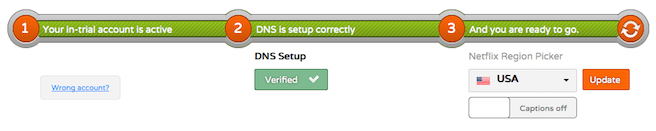 Demonstration of DNS setup correctly using unblock-us.com[/caption]
Demonstration of DNS setup correctly using unblock-us.com[/caption]
On a device setup with Unblock-Us, visit Netflix to start your free month. At the payment method, I was successful using an Australian credit-card and provided the only US zip-code I know, 90210.
On the Apple TV, open the Netflix app and login using your Neflix account. Once you’ve accessed your account, you can begin enjoying the services brought to you by Netflix.
Access Hulu Plus on Apple TV
Again this assumes you have Unblock-us enabled on your computer.
Start your free week at Hulu. I had success signing up using an email address, and at the payment method, I got through with a US-based iTunes account.
On the Apple TV, open the Hulu Plus app and login using your Hulu Plus account. Once you’ve accessed your account, you can begin enjoying the services brought to you by Hulu Plus.
Let’s be honest, most of us download TV shows and movies but it’s not very convenient or easy to play the content to your living room. Personally I gladly pay for timely access to reasonably priced releases of my favourites TV shows and movies. Unfortunately we don’t always have this option, i.e. Game of Thrones and Walking Dead.
Nonetheless, this has been a fun exercise to get access to Netflix and Hulu Plus.