07 Apr 2014
7 Steps to Secure Windows XP After Support Ends
 Angus McLauchlan • Tips-and-Tricks
Angus McLauchlan • Tips-and-Tricks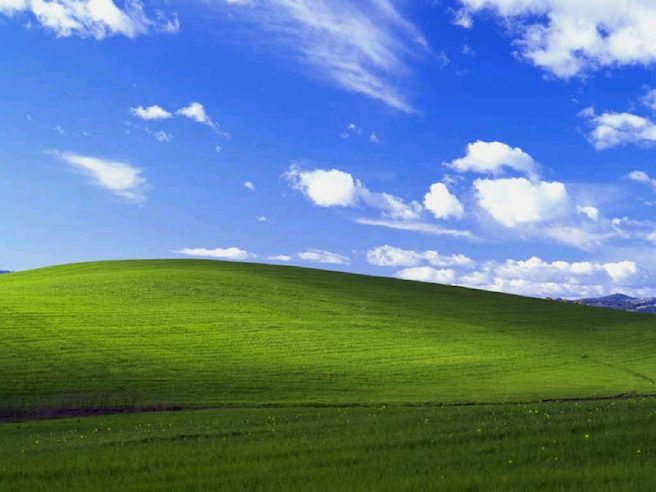 Not quite ready to upgrade from XP? We’re not surprised as you have probably invested countless hours installing (and configuring) applications in Windows XP or simply are not ready to upgrade.
Not quite ready to upgrade from XP? We’re not surprised as you have probably invested countless hours installing (and configuring) applications in Windows XP or simply are not ready to upgrade.
Whatever your reasons, you should plan to upgrade or move your data to a new computer as soon as you can. Until then, here are a few steps to help keep your data safe, ordered from most to least effective.
Take it offline
Simply unplug the ethernet cable or turn off your wireless adapter. This is very effective however not practical for most people.
Use a limited account for everyday use
Many XP users operate with an administrative (admin) account because that is the first account type created. By switching your user account type to limited you will better protect your system from malware attacks.
A limited account cannot install or update software (this is precisely what stops malware from installing).
Steps to switch to a limited account
You will find the following actions under Start Menu > Control Panel > User Accounts.
Create a new admin account and note the user name and password
Log in with your new admin account and switch your main account to limited
Log out of admin account and back into your main account
In the future, you will need to login as the administrative account in order to install new software and some software updates.
Remove Java, Adobe Reader and Flash Player
These are by far the most common entry-points for malware to infect your computer. If you don’t need it, remove it. If you do need it, keep it updated. Also, you may have an application that runs on Java that’s cool but you should disable Java in the browser.
Keep Anti-virus up-to-date
Most anti-virus applications have extended support Windows XP for at least a year or two. Consider Bitdefender for superior protection.
Use a more secure browser
Stop using Internet Explorer as version 8 is no longer receiving security updates. Instead, use Mozilla Firefox or Google Chrome.
Add security to your browser
A growing trend are malicious ads that deploy malware, which can be stopped by simple adblocker add-on.
For Mozilla Firefox: Noscript and Adblock Edge.
For Google Chrome: Adblock Plus.
Update (24/11/2014): WOT (Web of Trust) is another fantastic add-on for Chrome or Firefox that will warn if you’re on an unsafe or untrustworthy site.
Update (18/01/2017): WOT (Web of Trust) is no longer a safe browser extension due to privacy issues.
Upgrade your productivity suite
With the Service Pack 3 you can upgrade to the less vulnerable Microsoft Office 2010. You may consider installing an open source productivity suite such as Libre Office. Not only is Libre Office free, but it is constantly updated and is compatible (mostly) with your existing documents.